
Have you just purchased a new DayZ server?
🎉 Congratulations! You are now a brand-new DayZ Server Owner! 🎉
Here’s how you can access it:
Step 1: Access Your GGServers Control Panel
- Go to your GGServers control panel: panel.ggservers.com
- Click on Login via GGServers to access your account.
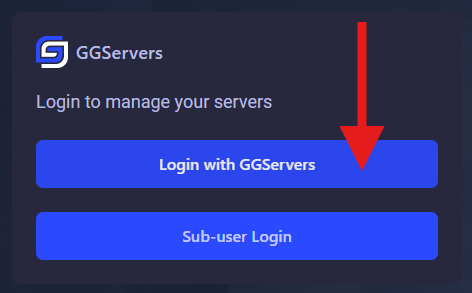
Step 2: Start Your Server
- Click on Console in the control panel.
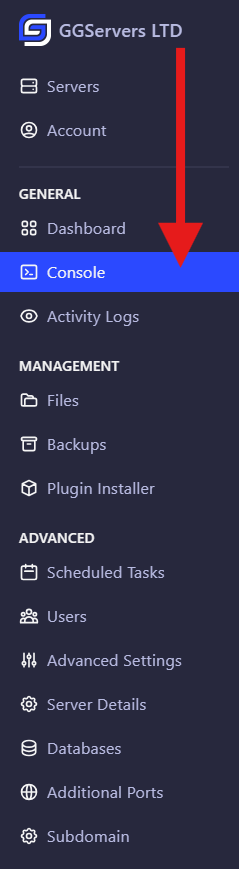
- Then, click on Start to power up your Project Zomboid server.
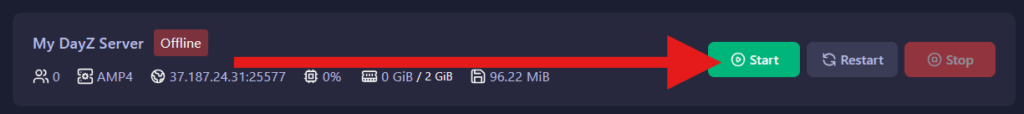
Step 3: Copy Your Server IP
- Once the server is up, look at the top square in the control panel where your server’s IP address is displayed.
- Click on it to copy the server IP.

Step 4: Launch DayZ
- Open your DayZ game client.
Connecting Through Direct Join
If your server is using the DayZ Experimental build, you’ll need to launch that version. Otherwise, use the standard DayZ version.
- Open DayZ
- Go to the SERVERS tab in the DayZ launcher, then select Direct Connect.
- Paste your server’s IP address, port number, and password (if applicable), then click Connect.
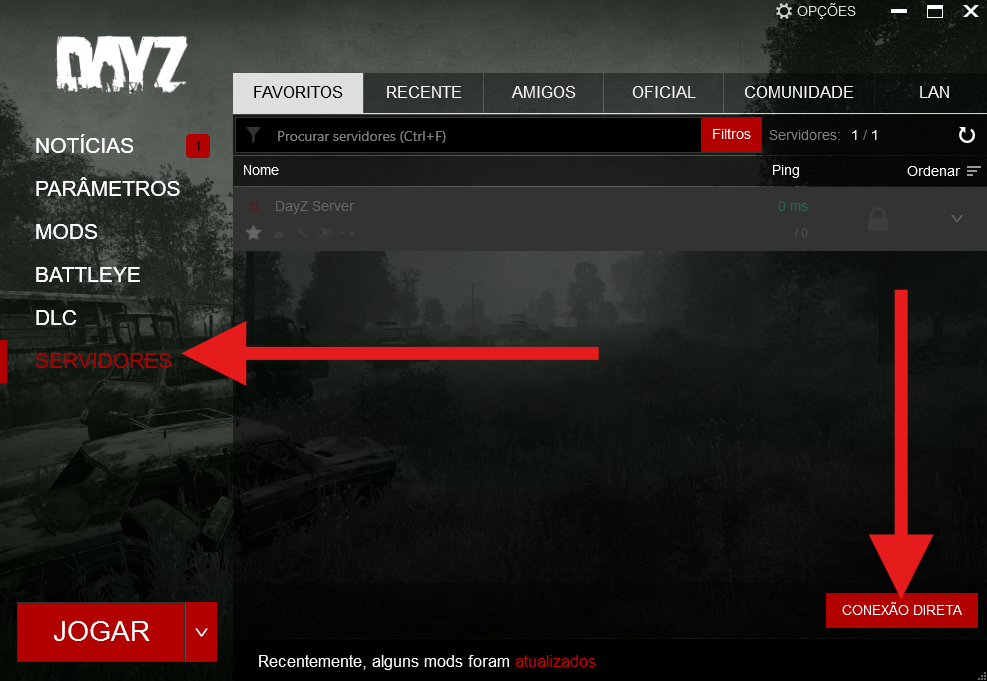
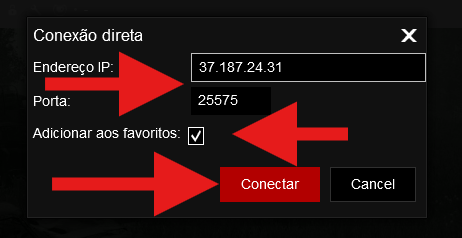
And that’s it!
You’ll now be able to access and join your DayZ Server!
 Billing
& Support
Billing
& Support Multicraft
Multicraft Game
Panel
Game
Panel





