
This is a straightforward article about your Enshrouded Server Settings.
They are pretty basic and made for easy change.
You can change three things:
- Server Name ( shown in-game )
- Server Password ( protect your server with a password )
- Players Limit ( maximum simultaneous players )
🚀 Accessing Server settings
To access your Enshrouded Server Settings, log in at https://amp.ggservers.com using the credentials emailed to you shortly after you have purchased your server.
- To access it, click on the icon to manage your Enshrouded Server.
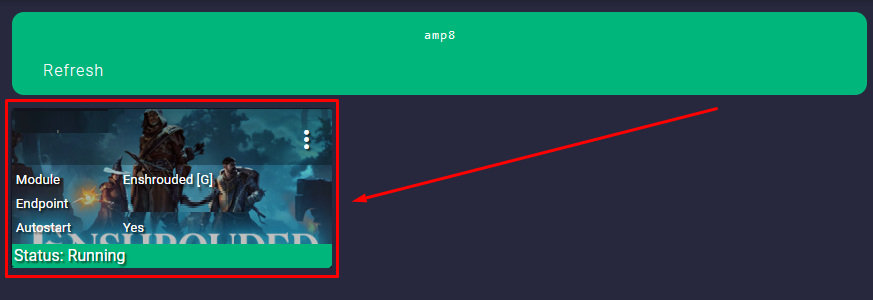
2. On the left side navigation menu, click on Enshrouded Server Settings
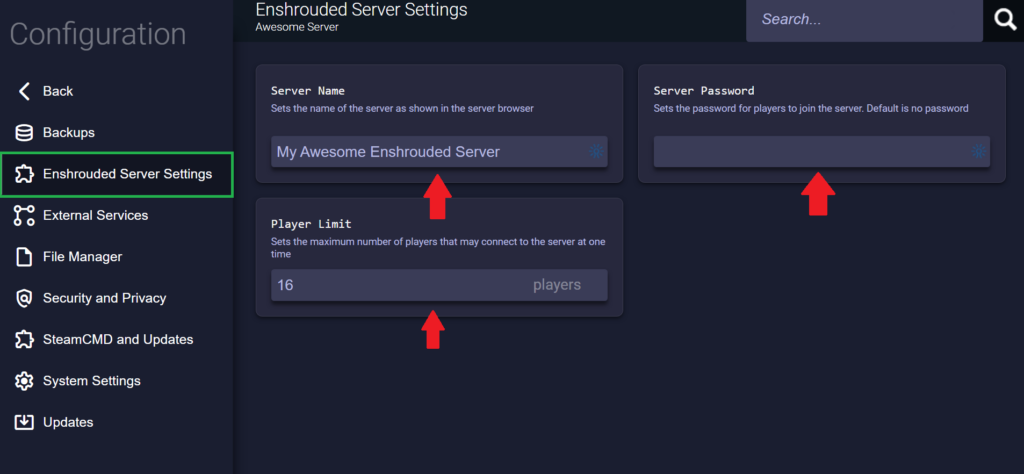
Change any of the settings above to what you’d like!
If you have any issues, contact us via live chat or the ticket system.
 Billing
& Support
Billing
& Support Multicraft
Multicraft Game
Panel
Game
Panel





