General info
Learn how to activate the minimap feature on your Project Zomboid server to give players a better sense of direction, improve navigation, and enhance coordination in multiplayer gameplay. This quick guide walks you through the steps to enable this essential survival tool.
Enabling Minimap
- First, stop the server
- Access the “Files” tab on the left side menu
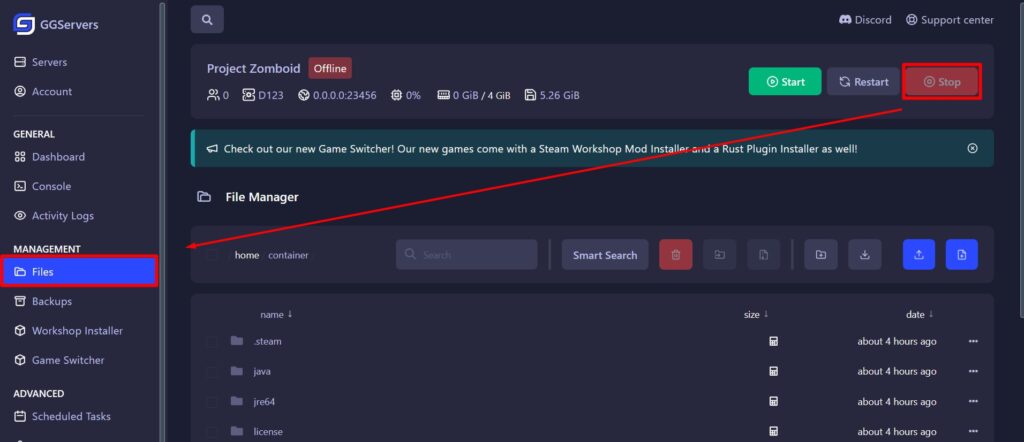
- Go to Pterodactyl – Server – Pterodactyl_SandboxVars.lua
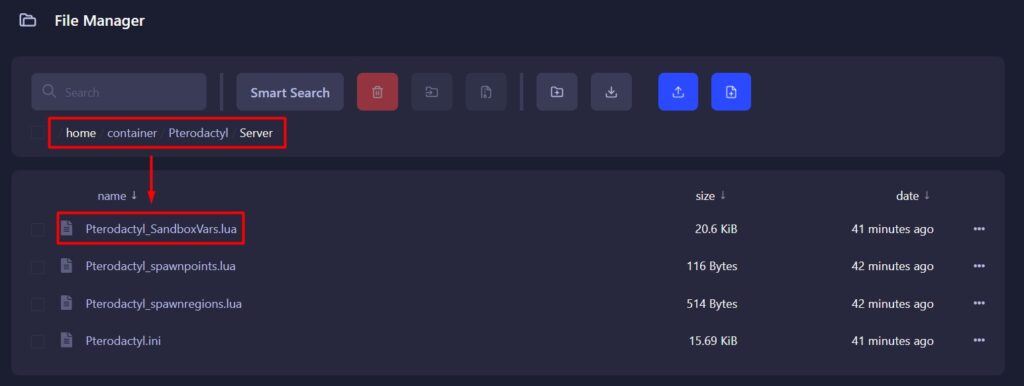
- Open the file and search for
AllowMiniMap, usually located at line 501
To make it easier, you can click anywhere in the file and press Ctrl + F to search forAllowMiniMap
- Change the value from
falsetotruethen click on Save Content
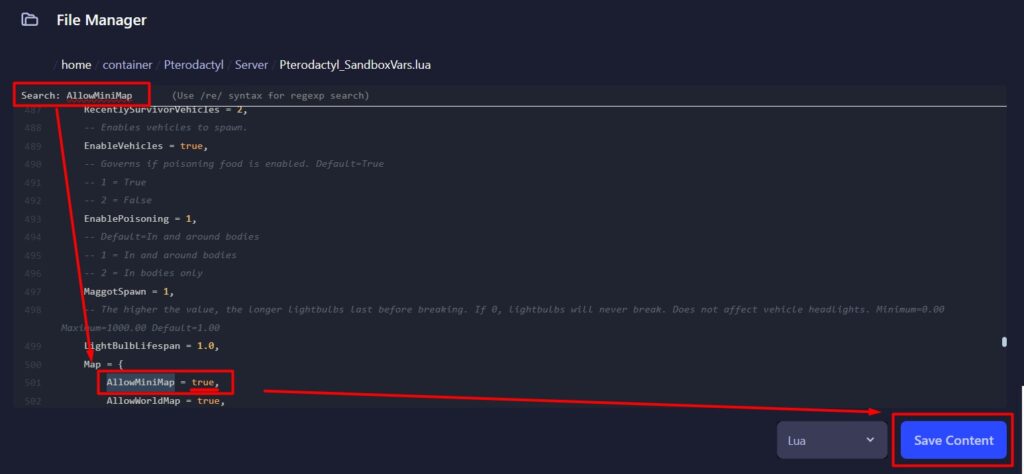
- Finally, start the server
 Billing
& Support
Billing
& Support Multicraft
Multicraft Game
Panel
Game
Panel





