Setting a Steam Beta Branch on your Necesse server allows you to access new features, test upcoming updates, and try experimental versions before they are released to everyone. With GGServers, this process is quick and easy through the Game Panel.
Start by accessing your GGServers Game Panel at https://panel.ggservers.com and stop the server before making any changes.

On the left-hand navigation menu, click on Server Settings.
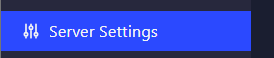
Next, go to the General Settings tab.
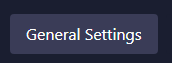
Scroll until you find the Steam Beta Branch field.
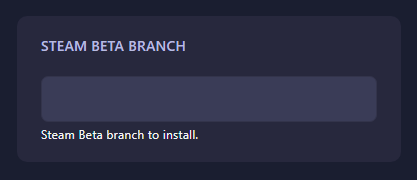
Enter the branch name you wish to use. The panel will automatically save your selection.
Once done, simply start your server again, and it will run on the selected beta version.
Running your Necesse server on GGServers ensures you get reliable performance, low latency, and easy control panel management for testing new game updates. Use code KB30 at checkout to receive 30% off your first invoice when ordering your server.
If you need further help, our support team is available 24/7 at: https://ggservers.com/billing/submitticket.php
 Billing
& Support
Billing
& Support Multicraft
Multicraft Game
Panel
Game
Panel





