Learning how to change your V Rising server password is quick and simple when you host with GGServers. Setting a secure password is one of the best ways to protect your private world from unwanted players and keep your community safe.
Follow this detailed guide to easily update your V Rising server password through the GGServers Game Panel.
🔧 Step 1: Stop Your V Rising Server
Before making any configuration changes, it’s important to stop your server first. This prevents file conflicts and ensures that your new settings are applied correctly.

⚙️ Step 2: Open the Server Settings Menu
Once your server is stopped, look at the left-hand navigation bar on your GGServers Game Panel. Click on Server Settings to access the full configuration options.
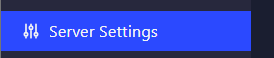
🧭 Step 3: Go to the General Settings Tab
In the Server Settings window, click on the General Settings tab. This section allows you to modify the most common and essential V Rising server options, such as name, description, player limits, and password.
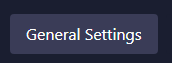
🔐 Step 4: Find and Change the Server Password
Scroll down until you find the field labeled Server Password. This is where you can set or change the password for your V Rising server. A strong password helps ensure that only invited players can join your world.
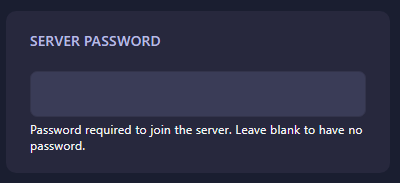
Once you’ve entered your desired password, it will automatically save. No need to click any extra buttons. When done, simply start your server again to apply the new password.
🚀 Step 5: Start Your Server and Test the Password
Restart your server and try connecting with the new password to confirm it’s working properly. Share it only with trusted players to maintain your world’s security and exclusivity.
Hosting your V Rising dedicated server with GGServers gives you full control over your settings, 24/7 technical support, and instant setup. Enjoy top-tier performance and reliability for your vampire empire — and use the code KB30 for 30% off your server today!
If you ever need additional assistance, our support team is always ready to help. Contact us anytime through our support portal.
 Billing
& Support
Billing
& Support Multicraft
Multicraft Game
Panel
Game
Panel





