Changing your Necesse server password is fast and simple on GGServers. Updating your password helps keep your world secure and ensures only the players you trust can join.
Start by accessing your GGServers Game Panel at https://panel.ggservers.com/ and stopping your server.

On the left navigation menu, click on Server Settings.
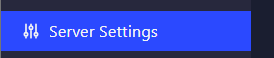
Select the General Settings tab.
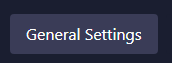
Find the field labeled Server Password.
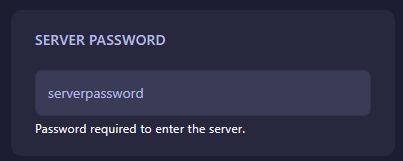
Enter your new password. Changes save automatically.
Start your server again to apply the update.
GGServers makes managing your Necesse server easy with powerful hardware, global datacenters, and a simple control panel. Enjoy smooth co-op experiences, low latency, and 24/7 support. Use code KB30 to get 30% off your first month when upgrading or purchasing a Necesse server.
If you need more help, contact our support team anytime at https://ggservers.com/billing/submitticket.php.
 Billing
& Support
Billing
& Support Multicraft
Multicraft Game
Panel
Game
Panel





