Changing your V Rising server description is quick and easy with GGServers! A custom description helps players understand what your server offers, from game mode and rules to community details, making it easier to attract friends and new players.
1. Stop Your Server
Before updating your server description, stop your V Rising server from the GGServers Game Panel. This ensures your changes are applied safely and correctly.

2. Access Server Settings
In your GGServers panel, click on Server Settings from the left-hand navigation menu. This section allows you to manage all the main options of your V Rising server, including its name, password, and description.
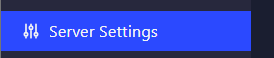
3. Open the General Settings Tab
Click on the General Settings tab to access your server’s key configuration options, including the server description field.
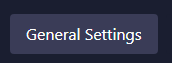
4. Change Your Server Description
Locate the Server Description option. Enter a description that best represents your server — include information about your game mode, rules, or any unique features. The change will automatically save, so there’s no need to manually save anything.
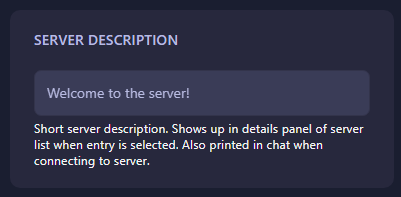
5. Restart Your Server
After updating your description, start your server again. Your new description will now be visible to all players in the server browser, helping others understand what makes your server unique.
If you need assistance or encounter any issues, GGServers support is available 24/7. Contact us anytime at https://ggservers.com/billing/submitticket.php.
Make your V Rising server stand out with GGServers hosting. Enjoy high performance, easy management, and full customization. Don’t forget to use code KB30 for 30% OFF your first order!
 Billing
& Support
Billing
& Support Multicraft
Multicraft Game
Panel
Game
Panel





