Changing your V Rising server’s Game Difficulty Preset is fast and easy with GGServers! Whether you prefer a relaxed, balanced, or hardcore experience, you can adjust your server’s difficulty level in just a few clicks using the GGServers Game Panel.
1. Stop Your Server
First, make sure to stop your server before changing settings. Open your GGServers Game Panel, select your V Rising server, and click Stop to ensure changes apply properly.

2. Access Server Settings
From the left-hand navigation bar, click on Server Settings. This is where you can modify all configuration options for your V Rising world, including gameplay style and difficulty levels.
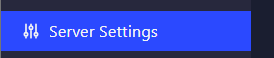
3. Open the General Settings Tab
Inside the Server Settings section, open the General Settings tab. This area allows you to adjust world options, rules, and core gameplay configurations.
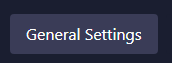
4. Find the Game Difficulty Preset Option
Scroll through until you find the Game Difficulty Preset setting. Here, you can choose how challenging your V Rising experience will be. The available options include:
- Easy – A more relaxed experience for casual play and exploration.
- Normal – The standard balanced mode, offering fair combat and progression.
- Brutal – A challenging mode designed for experienced players seeking intense gameplay.
Note: Some difficulty settings may not fully apply after the first world creation. If you’re using a custom ServerGameSettings.json file or an uploaded single-player save, leave this field empty or set it to “null.” Your custom configuration will take priority automatically.
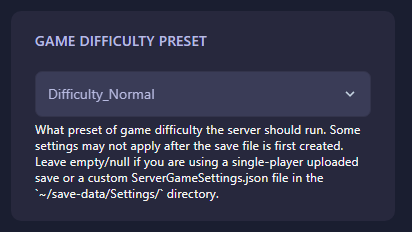
5. Save and Restart the Server
Once you’ve selected your preferred difficulty preset, it will automatically save — no manual saving required. Restart your server, and your chosen difficulty will take effect immediately.
If you run into any issues or need assistance, our support team is online 24/7 and ready to help. Contact us anytime at https://ggservers.com/billing/submitticket.php.
For the smoothest gameplay, instant updates, and total control over your world, host your V Rising server with GGServers. Enjoy powerful performance, full customization, and expert support — and don’t forget to use code KB30 for 30% OFF your first order!
 Billing
& Support
Billing
& Support Multicraft
Multicraft Game
Panel
Game
Panel





