Keeping your V Rising server backed up frequently is essential for preventing progress loss. One of the easiest ways to do this is to change the Auto Save Interval — the amount of time (in seconds) between automatic saves. Adjusting this value lets you balance between server performance and save frequency, ensuring your vampire empire stays safe!
Step 1: Stop Your V Rising Server
Before making any changes, make sure to stop your V Rising server. This ensures the settings are properly applied and prevents save corruption.

Step 2: Open Server Settings
In your GGServers Game Panel, find the left-side navigation bar and click on Server Settings. This is where you can customize everything about your V Rising world — from name and save settings to gameplay rules and admin tools.
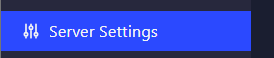
Step 3: Access the General Settings Tab
Next, open the General Settings tab. This section includes core server configurations like save behavior, world name, player limits, and performance options.
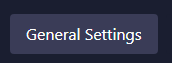
Step 4: Locate the Auto Save Interval Option
Scroll down until you find the Auto Save Interval setting. This option controls the time between each automatic save — measured in seconds. For example, setting it to 300 means your server will save every 5 minutes.
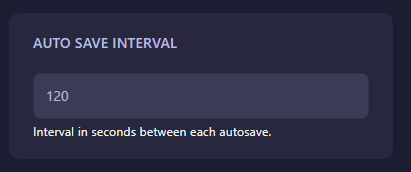
Adjust this number based on your needs — shorter intervals mean more frequent saves but may slightly increase server load, while longer intervals save less often but improve performance. Once changed, the system automatically saves your configuration.
Step 5: Restart the Server
After updating the Auto Save Interval, restart your V Rising server to apply the change. You’ll now have complete control over how frequently your world saves progress — ensuring your castle, gear, and progress are always protected.
For the best V Rising server hosting experience with easy configuration, 24/7 support, and powerful performance, host your world with GGServers. Enjoy a smooth experience with instant setup and global locations — and use code KB30 for 30% off your first order!
If you ever need help or encounter any issue, reach our support team anytime at https://ggservers.com/billing/submitticket.php.
 Billing
& Support
Billing
& Support Multicraft
Multicraft Game
Panel
Game
Panel





