Keeping your V Rising server automatically updated is super easy with GGServers! This ensures your server always runs the latest version of the game, including new content, patches, and performance improvements — all without you having to manually update it every time.
1. Stop Your Server
Before changing update settings, make sure to stop your V Rising server from your GGServers Game Panel. This prevents data conflicts during the configuration.

2. Access the Server Settings
On the left-hand side of your Game Panel, click on the Server Settings option. This is where you can customize various aspects of your V Rising server, including update preferences.
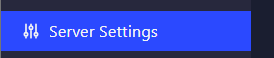
3. Open the General Settings Tab
Once in the settings menu, open the General Settings tab. This section includes key options related to your server’s behavior and maintenance.
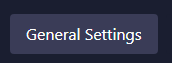
4. Enable Automatic Updates
Scroll down until you find the Automatic Updates option. Toggle the switch to turn it on — GGServers will automatically save your changes.

5. Restart Your Server
After enabling automatic updates, simply start your server again. From now on, GGServers will handle updates for you — ensuring your V Rising server stays current automatically!
If you need help or have any questions, our 24/7 support team is always here for you. Just reach out at https://ggservers.com/billing/submitticket.php.
Want to experience smooth performance, fast updates, and easy server control? Try GGServers’ V Rising server hosting today and use code KB30 for 30% OFF your first order!
 Billing
& Support
Billing
& Support Multicraft
Multicraft Game
Panel
Game
Panel





